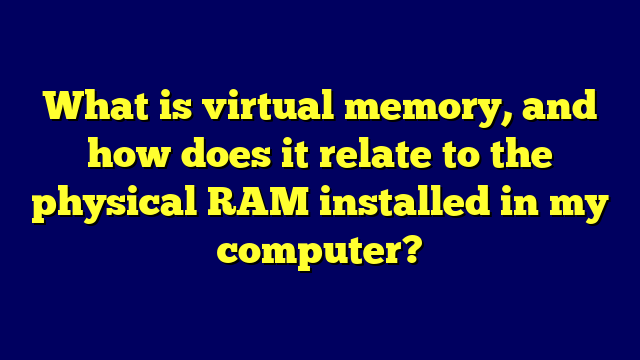Virtual memory is a technique used by operating systems to simulate additional memory capacity by utilizing a portion of the hard disk drive (HDD) or solid-state drive (SSD) as temporary storage. This allows the system to access more memory than the physical RAM installed in the computer.
When your computer runs out of available physical RAM, the operating system moves inactive or less frequently used data from the RAM to a dedicated space on the hard drive, known as the paging file or swap file. This frees up RAM for active applications and processes.
When the data stored in the paging file is needed again, the operating system swaps it back into the physical RAM, making room by moving other inactive data to the paging file. This constant swapping between RAM and the paging file is managed by the operating system’s virtual memory manager.
While virtual memory allows your system to run more applications and processes than the physical RAM capacity would allow, it comes with a performance trade-off. Accessing data from the paging file on the hard drive is significantly slower than accessing data directly from the physical RAM. This can lead to increased disk activity, longer load times, and overall system slowdown, especially if the paging file is heavily used.
The relationship between virtual memory and physical RAM is complementary. Having more physical RAM reduces the reliance on virtual memory and improves overall system performance. However, virtual memory is still necessary for modern multitasking operating systems to manage memory efficiently and prevent applications from crashing due to insufficient RAM.