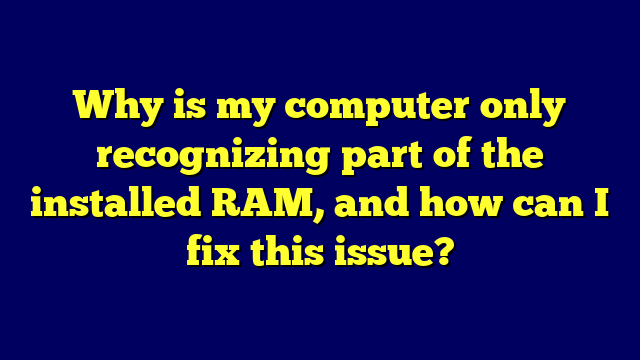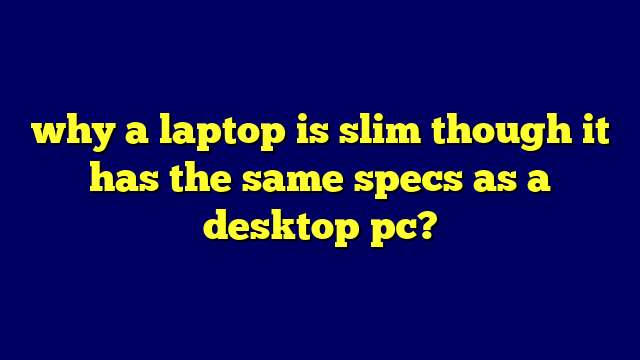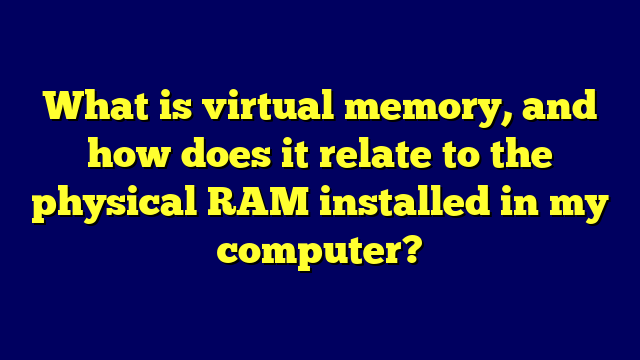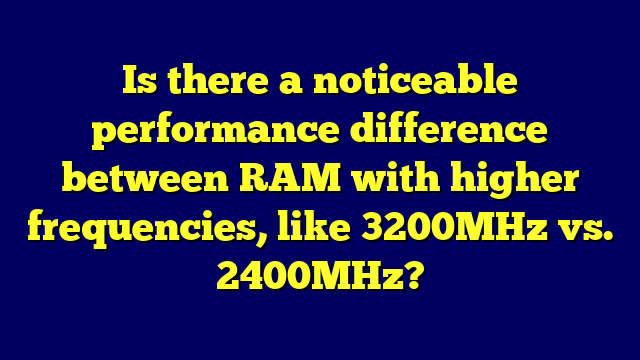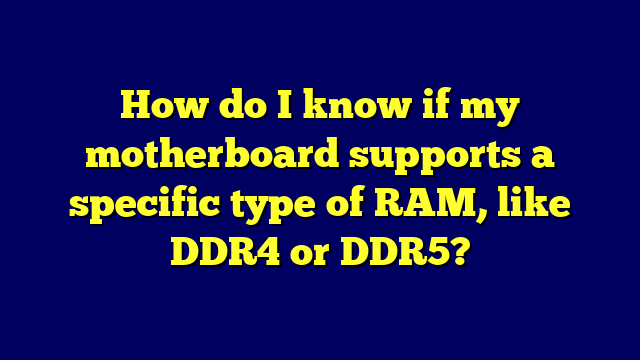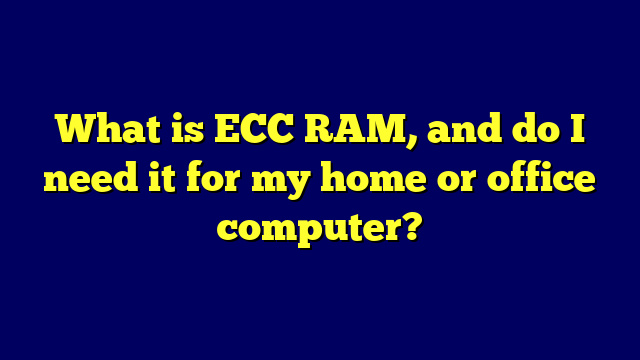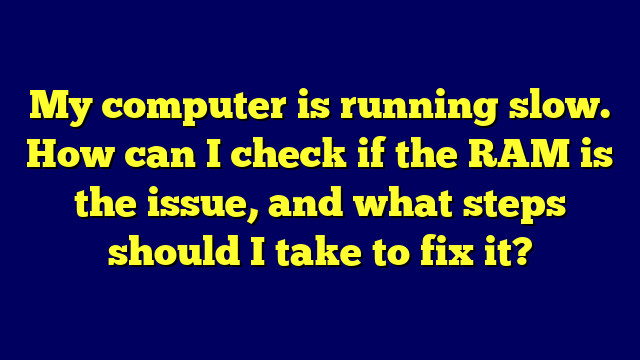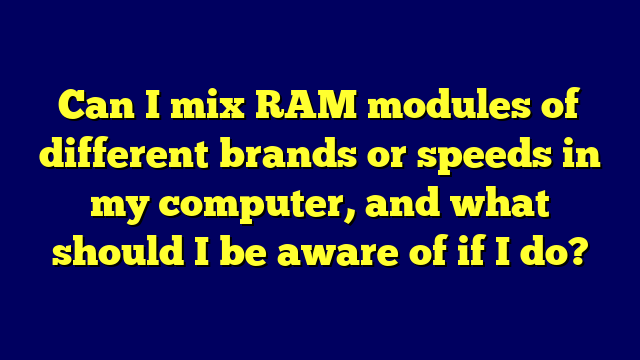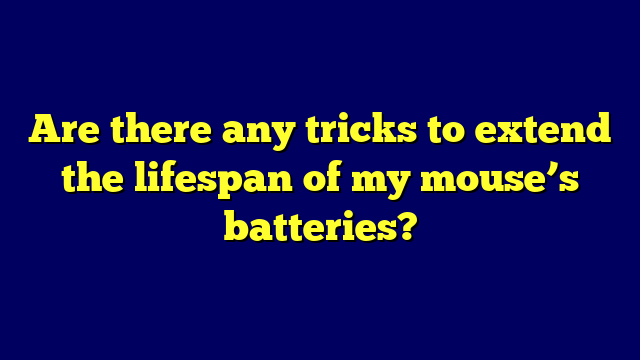Why is my computer only recognizing part of the installed RAM, and how can I fix this issue?
There could be several reasons why your computer is not recognizing the full amount of installed RAM. Here are some potential causes and steps you can take to fix the issue. RAM modules: If you’ve recently added new RAM modules, they may be incompatible with your system or defective. Try removing the new modules and … Read more