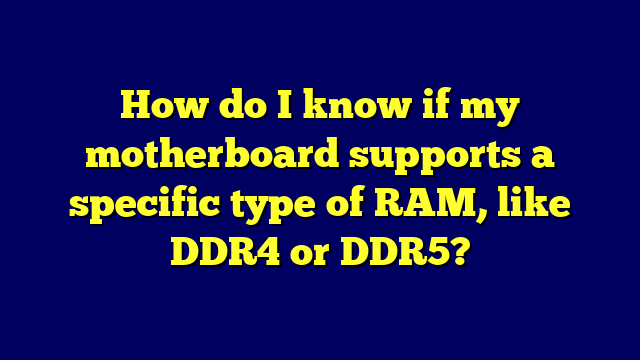To determine if your motherboard supports a specific type of RAM, like DDR4 or DDR5, you’ll need to consult the manufacturer’s specifications or documentation. Here are a few ways to find this information:
Motherboard manual or manufacturer’s website: The most reliable source of information is the user manual or technical specifications provided by the motherboard manufacturer. Look for sections that outline the supported memory types, speeds, and capacities.
Motherboard packaging or labels: Sometimes, the supported RAM type and specifications are printed directly on the motherboard packaging or labels attached to the board itself.
System information utilities: Some third-party system information utilities, like CPU-Z or HWiNFO, can provide detailed information about your motherboard and its supported RAM types and specifications.
Online compatibility checkers: Many motherboard manufacturers offer online compatibility checkers or configurators that allow you to enter your specific motherboard model and see the compatible RAM options.
It’s important to note that different motherboards, even from the same manufacturer, may support different RAM types and versions depending on the chipset, CPU socket, and overall design. Generally, newer motherboards support more recent RAM technologies like DDR5, while older models may only support DDR4 or earlier versions.If you’re unsure or can’t find the information you need, it’s always a good idea to contact the motherboard manufacturer’s support for definitive guidance on compatible RAM types and specifications.